Learn Online
Advance Excel Course
From 10+ Years Industry Expert Professionals
Book Free Demo
About The Excel Course
Our comprehensive Excel Training course is designed to help individuals of all skill levels from beginners to advanced users master the powerful features of Microsoft Excel. Whether you’re looking to enhance your data analysis skills, automate tasks, or create professional reports, this course covers everything you need to become proficient in Excel. The course is structured to provide hands-on experience with Excel’s essential functions, formulas, data visualization tools, and advanced features like pivot tables and macros. We’ll guide you step by step through practical exercises, ensuring you can apply what you learn immediately in real-world scenarios.
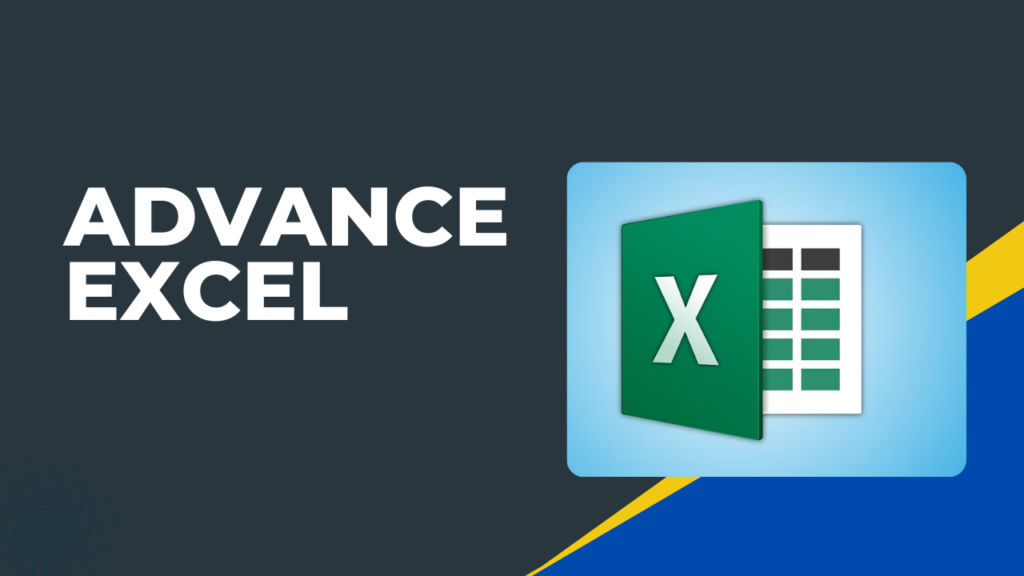
Training Highlights
- Career Support
- Advance Curriculum
- 100% Practical Training
- Learn In Live Class
- Completion Certificate
- Project Work
- Industry Expert Trainers
- Affordable Fee
- Training In Hindi/English
Course Curriculum
Introduction to Excel Interface
- Overview of Excel workbook, worksheets, cells, rows, and columns
- How to navigate Excel: Ribbon, tabs, and menus
Basic Cell Operations
- Entering and editing data
- Copying, cutting, pasting, and undoing
- Basic formatting (font size, cell color, text alignment)
Basic Formulas & Functions
- Introduction to formulas (addition, subtraction, multiplication, division)
- Introduction to functions: SUM, AVERAGE, MIN, MAX
Logical Functions
- IF statements (simple and nested)
- AND, OR, and NOT functions
Date and Time Functions
- Using TODAY(), NOW(), DATE(), DATEDIF()
- Formatting dates and time in Excel
Introduction to Pivot Tables
- What are Pivot Tables and how to create them
- Grouping data and summarizing information
Introduction to Data Analysis in Excel
- How to analyze and summarize large datasets
- Descriptive statistics (mean, median, standard deviation)
Advanced Charting Techniques
- Combining multiple chart types
- Dynamic charts with slicers
Introduction to Excel Macros
- What are Macros? How to record and run simple macros
- Basic VBA introduction for automating tasks
Data Validation & Protection
- Protecting data with password encryption
- Data validation techniques for consistency
Data Validation & AutoFill
- How to use Data Validation to restrict entries
- Using AutoFill for quick data entry
Text Functions
- LEFT, RIGHT, MID, CONCATENATE, TEXT
- Splitting text into columns using Text-to-Columns
Conditional Formatting
- Using color scales, data bars, and icon sets
- Highlight cells based on rules (e.g., greater than, less than, etc.)
Sorting & Filtering Data
- Sorting data by multiple criteria
- Using AutoFilter and custom filters
Lookup Functions
- VLOOKUP and HLOOKUP (horizontal and vertical lookup)
- INDEX & MATCH combination
Advanced Formula Techniques
- SUMIFS, COUNTIFS, AVERAGEIFS
- TEXTJOIN and other advanced text manipulation
Charting & Visualization Basics
- Creating different types of charts (bar, line, pie, etc.)
- Formatting charts for clarity and impact
Using Sparklines for Visual Data Insights
- Inserting and formatting Sparklines in cells
Creating Interactive Dashboards
- Introduction to Excel dashboards
- Using Form Controls and Slicers for interactivity
- Create a simple interactive dashboard with macros and form controls
Advanced Data Management Techniques
- Consolidating data from multiple sheets
- Using Power Query for data import and transformation
Who Will Learn
- Students
- Working Professionals
- Job Seekers
- Businessman
Prerequisite
- Laptop/Desktop
- Internet Connection
- Basic Computer Knowledge
- Keen To Learn
Learning Outcomes
- Efficiently structure large datasets for easy access and analysis.
- Quickly analyze data with built-in functions, formulas, and trend identification.
- Automate tasks with formulas, macros, and templates to save time.
- Create charts, graphs, and pivot tables for clear, visual data presentation.
- Increases employability across various industries.
- Ideal for budgeting, financial tracking, and forecasting.


Career Opportunities
Website design offers a wide range of career opportunities, from creative and visual design roles to technical development positions, allowing individuals to pursue a career that aligns with their skills and interests.
- Data Analyst
- Business Analyst
- Project Manager
- Operations Manager
- Financial analyst
- WordPress Developer
- Management consultant
- Market research analyst
Frequently Asked Questions
Is there any prerequisite required ?
No, It is absolutely beginner friendly .
What will be timing
Lorem ipsum dolor sit amet, consectetur adipiscing elit. Ut elit tellus, luctus nec ullamcorper mattis, pulvinar dapibus leo.
What will be mode of Training
The mode of training will be 100% online in live class.
Is there any prerequisite required ?
No, It is absolutely beginner friendly .
What will be timing
Lorem ipsum dolor sit amet, consectetur adipiscing elit. Ut elit tellus, luctus nec ullamcorper mattis, pulvinar dapibus leo.
What will be mode of Training
The mode of training will be 100% online in live class.
Still Have you any Question Or Need Some Help ?
Please Fill Out The Form With Your Query. We Will Respond You As Soon As Possible.
Book Demo
Testimonials